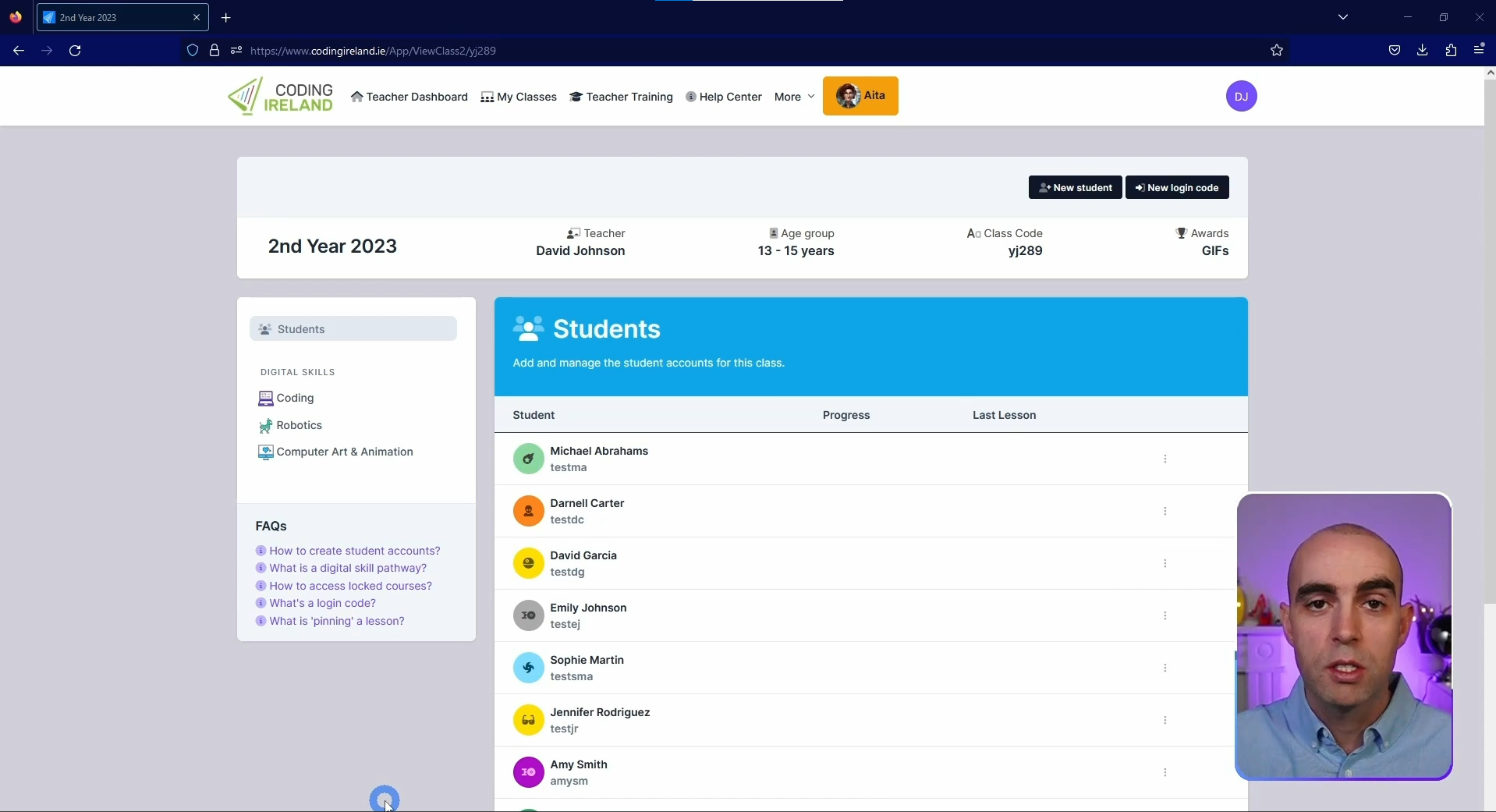In this short video tutorial, you'll be guided through the process of creating and managing a class with ease. Get step-by-step instructions on entering class details, creating student accounts, and exploring the Digital Skills courses & lessons.
Additionally, you'll receive a comprehensive overview of the screen and navigation functions, as well as learn how to view, pin, and move between lessons seamlessly. With detailed instructions on how students can log in using their username, password, or login code, this video ensures that both teachers and students have a smooth and efficient learning experience.