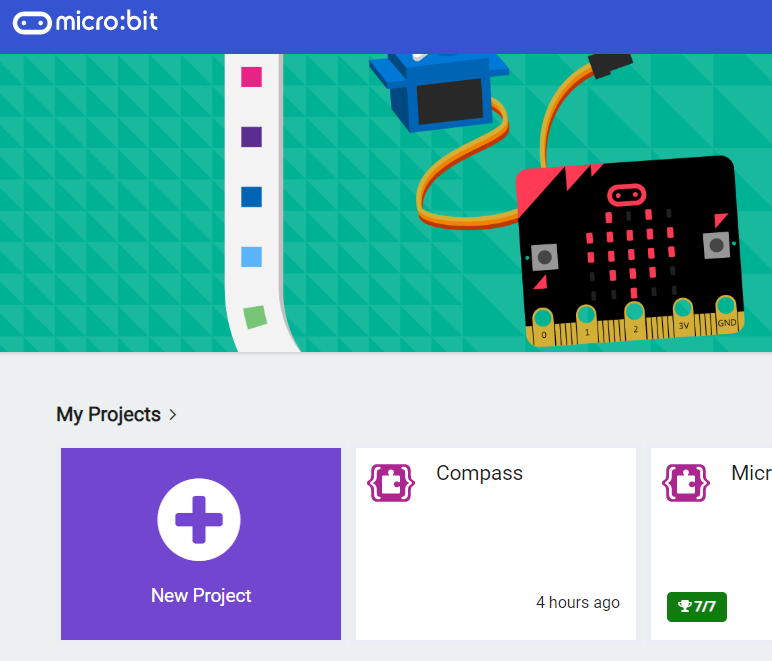Before you start this project you will need to have built your Move Mini Robot Car. We covered how to do this in a previous lesson.

Go to the makecode.microbit.org website and create a new Microbit project.
Go to the Makecode.com Microbit website using the link below and click on the 'New Project' button underneath the 'My Projects' heading.
https://makecode.microbit.org/
Install the micro:bit app on your iPad or tablet.
Open the app, tap 'Create code' and then create a new project.

To code the Move Mini to move we need to add the kitronik-servo-lite extension to our project. This extension has pre-programmed blocks that are easy to use for programming the Move Mini to move, turn and do different things.
Add the kitronik-servo-lite extension to your project.
To add an extension follow these steps:
- Click on 'Advanced' in the toolbox
- Click 'Extensions'
- Type the name of the extension in the search box
- Click on the extension in the search results
- The extension and all it's blocks will be added to your toolbox
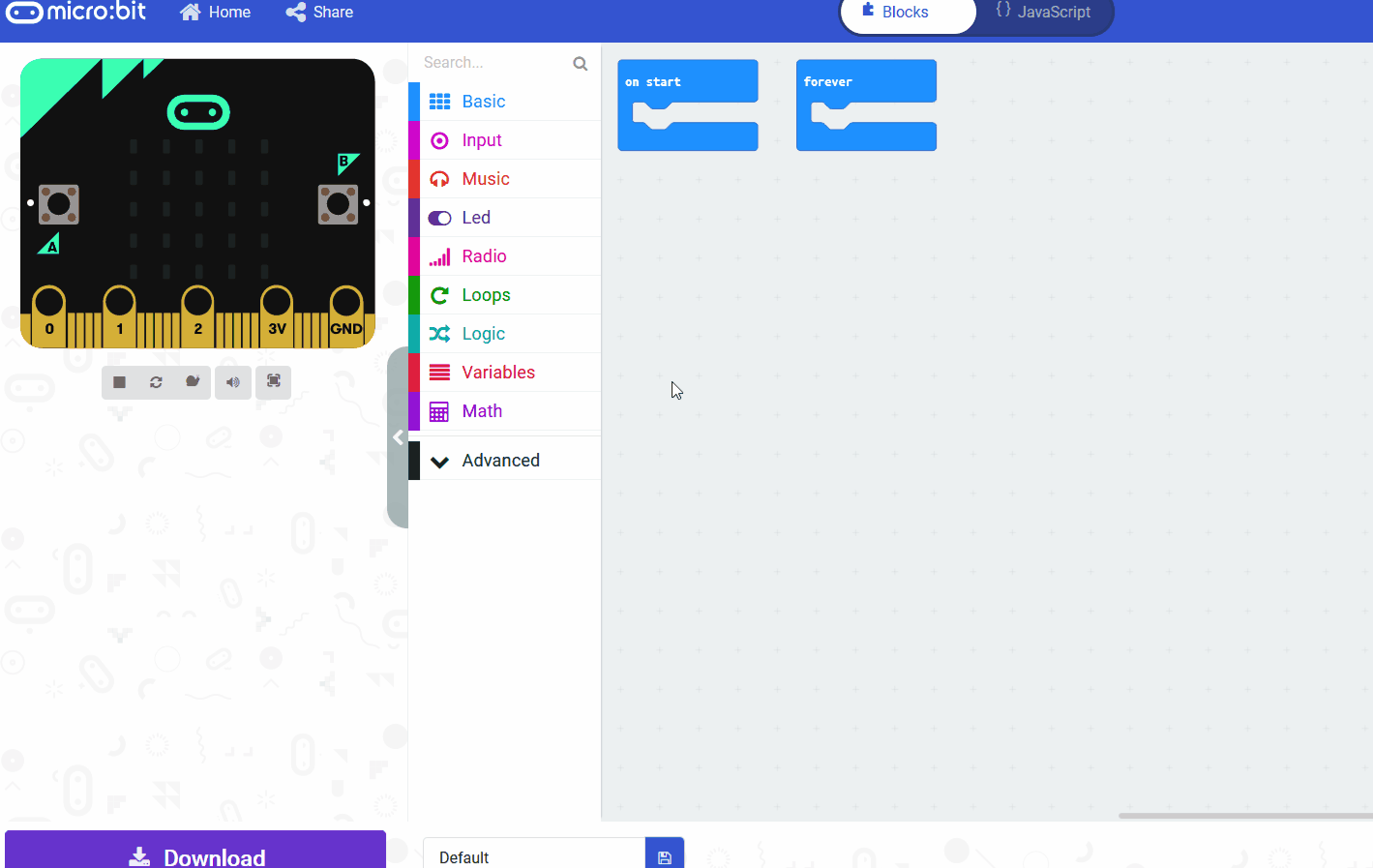

Before we begin giving the car instructions to move, we need to calibrate with some settings on how fast to move and how fast to turn/rotate.
Add the following code to your project.
Now let's start to program the car to move!
First we are going to program the car to drive in a square. We'll do this by making the car:
- drive 10 cm and turn 90 degrees left
- drive 10 cm and turn 90 degrees left
- drive 10 cm and turn 90 degrees left
- drive 10 cm and turn 90 degrees left
Add the following code to your project.
Once you have added this code, send the code to the Microbit in the Move Mini and test that it works.
This lesson is copyright of . Unauthorised use, copying or distribution is not allowed.