A panoramic photo shows a field of view considerably wider than the one that can be captured in one exposure (shot), and gives the viewer of the photo a closer feeling of what it was like to be actually there.

To make a panorama, you take several shots that capture overlapping sections of the scene; then you use imaging software to seamlessly stitch (join) the sections together. Or you can use the camera app in a phone to take and create a panoramic photo.
A 360 degree photo is a panoramic image that goes from the first point which you start shooting until the last point you shoot in a 360 degree angle (a full rotation/circle).
These photos can go up and down as well as side to side.
The easiest way to take a panoramic photo is to use the camera app on a phone.
Android Phones
Google's camera app has two different modes that you can use, Panorama and Photo Sphere.
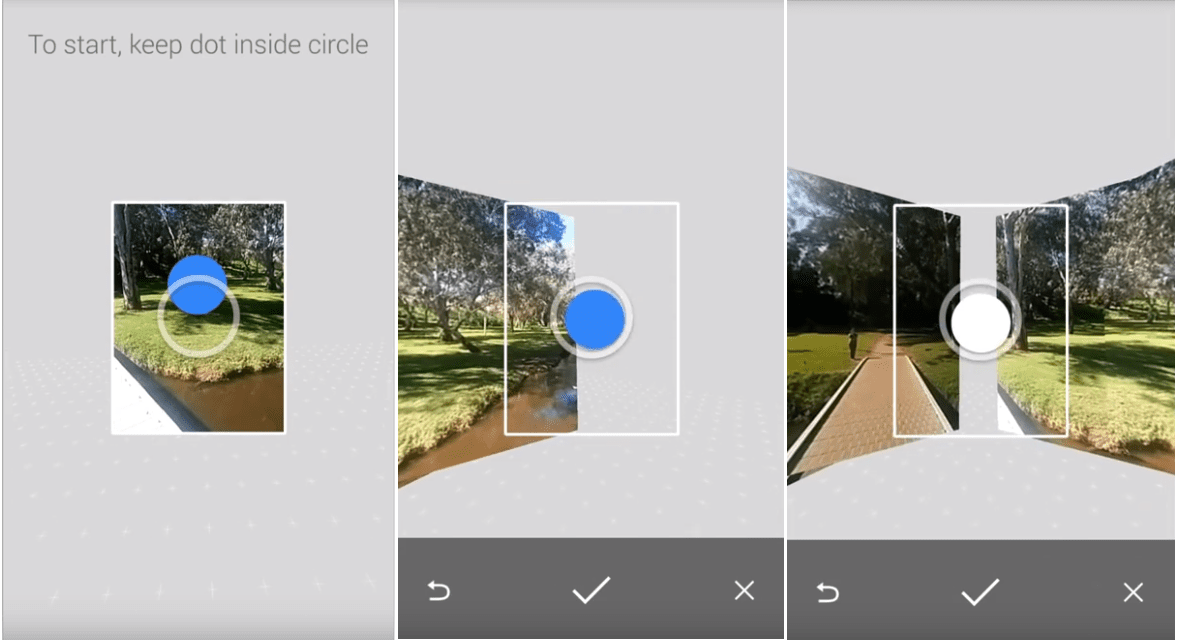
iPhones Phones
Apple's iOS camera app has a Pano mode.
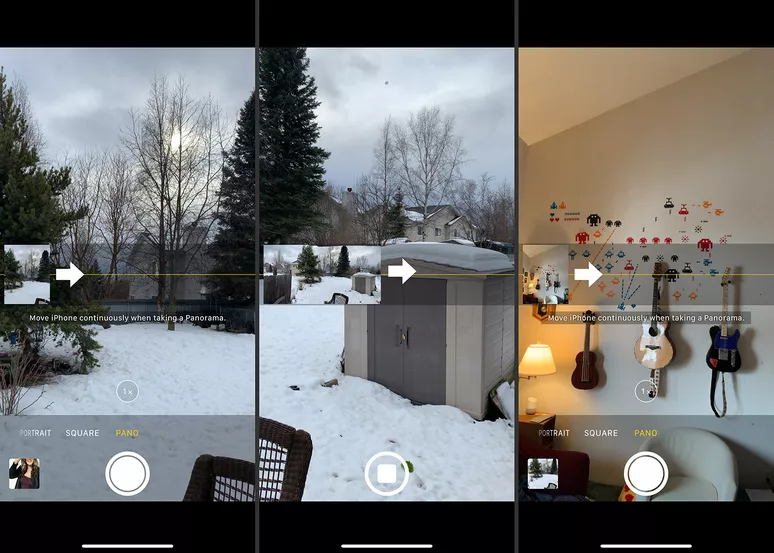
You can view panoramic photos in a number of different ways.
- On web pages (such as this one) using a computer.
- On web pages (such as this one) using a phone.
- On web pages (such as this one) using a phone and a VR headset viewer (tap the icon).
- On a phone using it's picture app for panoramic photos you have taken or saved on the phone.
This lesson is copyright of . Unauthorised use, copying or distribution is not allowed.