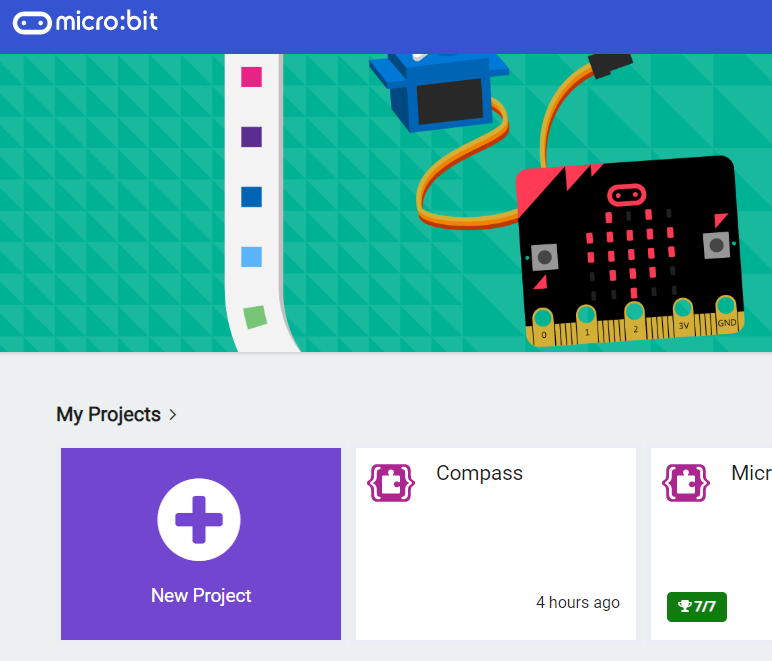- 1 What is an E-Ink display?
- 2 How does it work?
- 3 Create a new Microbit project
- 4 Add the inkybit extension
- 5 Show your name
- 6 Connect the e-ink display and download your code
- 7 Change the text size and colour
- 8 Draw a line
- 9 Add 2 lines of info
- 10 Add an icon
- 11 Explore and experiment
- 12 Disconnect the microbit
E-ink, also known as “electronic ink” or “electronic paper,” is a type of display technology known for its low power consumption and visual similarity to ink on paper. These features make it a perfect fit for e-readers such as the Amazon Kindle and also for E-Ink price tags that display information about products on supermarket shelves.


With e-ink technology, tiny microcapsules are suspended in a liquid that is inside a very thin layer. The microcapsules, which are roughly the width of a human hair, contain positively charged white particles and negatively charged black particles.
Applying a negative electrical field causes the white particles to rise to the surface. Conversely, applying a positive electrical field causes the black particles to rise to the surface. By applying different fields at different parts of a screen, e-ink produces a text display.
Image source How-To Geek

Let's create a project to make our e-ink display into a name badge that displays some different information about us.
Create a new Microbit project.
Go to the Makecode.com Microbit website using the link below and click on the 'New Project' button underneath the 'My Projects' heading.
https://makecode.microbit.org/
Install the micro:bit app on your iPad or tablet.
Open the app, tap 'Create code' and then create a new project.

To access the blocks we need to program the e-ink display, you need to add the inkybit extension to your project.
To add an extension follow these steps:
- Click on 'Advanced' in the toolbox
- Click 'Extensions'
- Type the name of the extension in the search box
- Click on the extension in the search results
- The extension and all it's blocks will be added to your toolbox
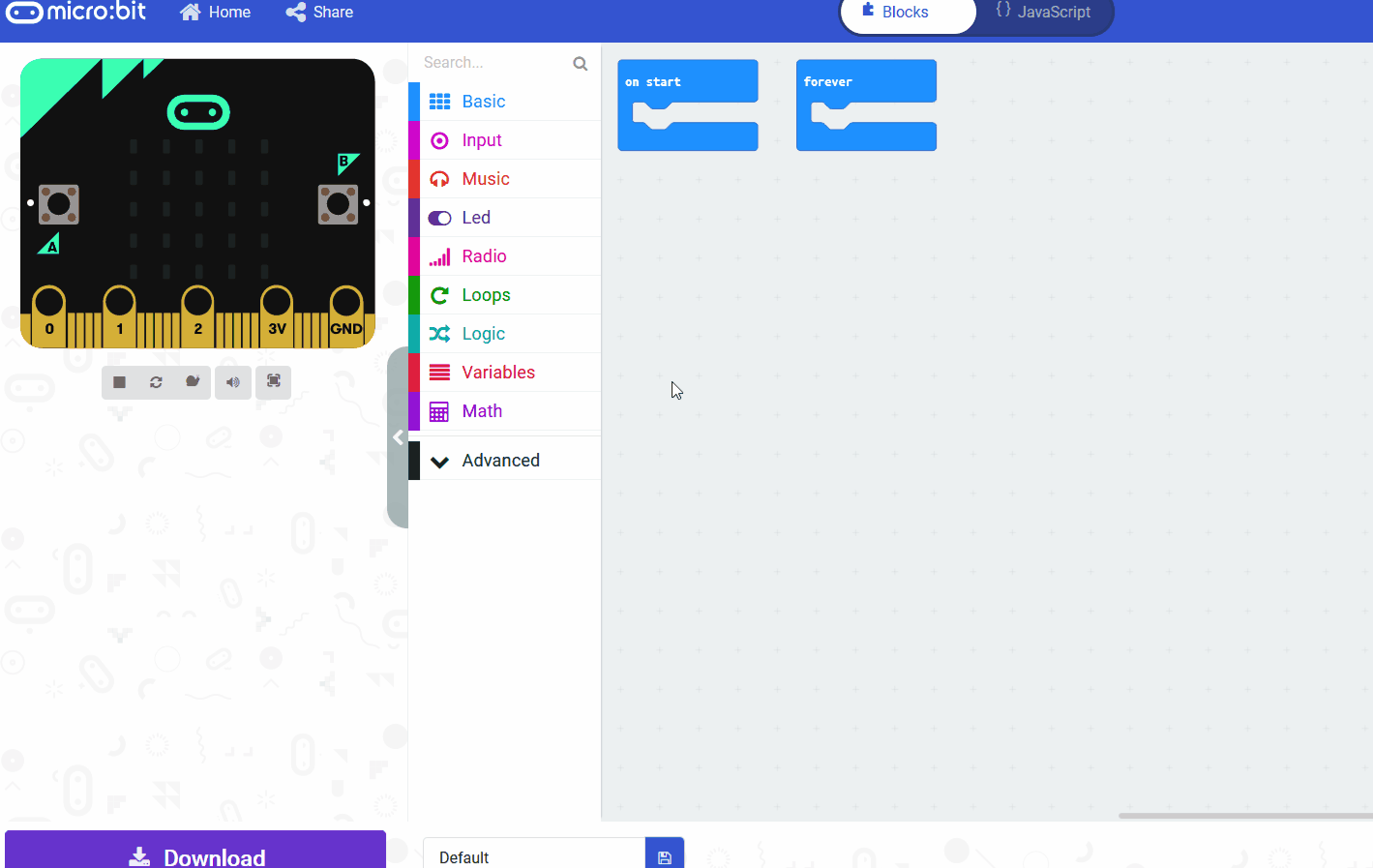
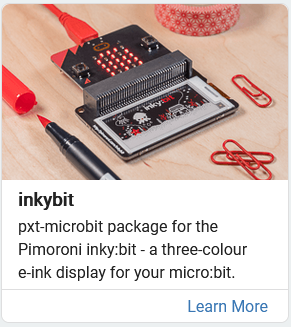
Let's program the A button to display your name.
Add the following code to your project. The code will:
- Clear the display.
- Draw the text of your name at the upper left part of the screen, in the colour black with a regular size.
- Display your changes on the screen.
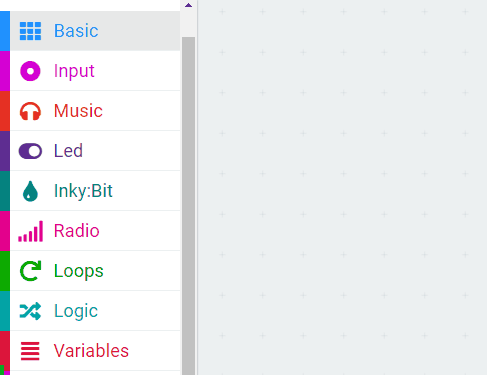
This lesson is copyright of . Unauthorised use, copying or distribution is not allowed.