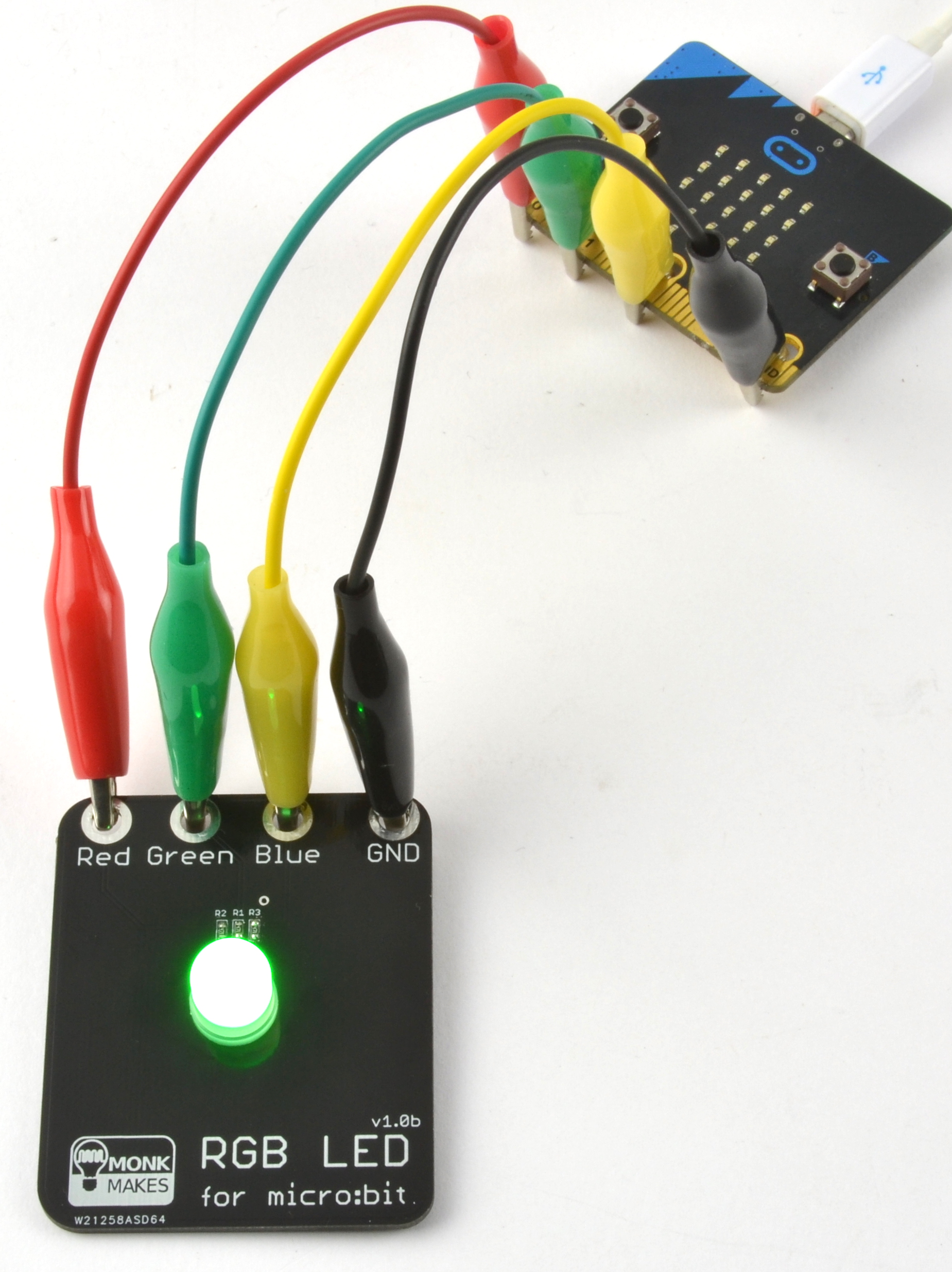Introduction to Robotics
 Introduction to Robotics
Introduction to Robotics
Get Started
Course Description
2 week course @ 1 hour per week
This course provides a comprehensive overview of robotics, starting with the basic definition and history, and progressing to the future prospects of the field. It delves into the anatomy and applications of robots, offering a detailed understanding of robotic systems. Teachers should focus on interactive learning, using real-world examples to illustrate concepts. Encourage students to think critically about the role of robots in society and the potential implications for the future. Hands-on activities, such as building simple robots or programming exercises, can enhance understanding and engagement.
- Define what a robot is and explain the basic principles of robotics.
- Trace the history of robotics and discuss significant milestones and developments.
- Analyze the potential future trends and advancements in the field of robotics.
- Identify and describe the different components of a robot, understanding the 'anatomy' of a robot.
- Understand and explain the various applications of robots in different industries and sectors.
- Apply the knowledge gained to design a basic robot system, demonstrating an understanding of how different components work together.
To do this module, students will need to use one of these devices. If necessary, students can work in groups (ideally in a group of 2 or 3 students) and use one device between them.
 Chromebooks, laptops, and PCs are crucial tools for coding and digital skills education. Chromebooks are ideal for web-based applications and collaborative projects, while laptops and PCs support a wider range of programming environments and software for more intensive tasks like software development and data analysis.
Chromebooks, laptops, and PCs are crucial tools for coding and digital skills education. Chromebooks are ideal for web-based applications and collaborative projects, while laptops and PCs support a wider range of programming environments and software for more intensive tasks like software development and data analysis.Equipped with full keyboards and the ability to run specialized coding software, these devices enable students to learn programming languages, debug code, and understand software architecture. Their versatility supports both individual learning and group projects, making them indispensable for developing critical digital and computational thinking skills in the classroom.
The equipment listed below is used in several lessons throughout this course. Please note that these items can be shared among students if necessary.
 Chromebooks, laptops, and PCs are crucial tools for coding and digital skills education. Chromebooks are ideal for web-based applications and collaborative projects, while laptops and PCs support a wider range of programming environments and software for more intensive tasks like software development and data analysis.
Chromebooks, laptops, and PCs are crucial tools for coding and digital skills education. Chromebooks are ideal for web-based applications and collaborative projects, while laptops and PCs support a wider range of programming environments and software for more intensive tasks like software development and data analysis.Equipped with full keyboards and the ability to run specialized coding software, these devices enable students to learn programming languages, debug code, and understand software architecture. Their versatility supports both individual learning and group projects, making them indispensable for developing critical digital and computational thinking skills in the classroom.
Introduction to Microbits
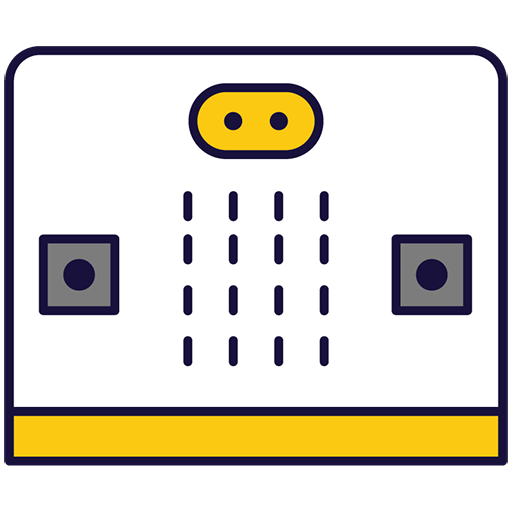 Introduction to Microbits
Introduction to Microbits
Get Started
Course Description
4 week course @ 1 hour per week
This course provides an engaging introduction to Microbits, a pocket-sized computer transforming digital skills learning. The initial module offers a comprehensive tutorial on Microbits, familiarizing students with its functionalities. The subsequent module delves into coding, with lessons designed around creating specific projects like 'Exactly 11', a number-based game, 'Higher or Lower Game', a probability game, and 'Microbit Pet', a virtual pet simulation. Teachers should encourage hands-on learning, promote problem-solving, and foster a collaborative environment. Prior knowledge of coding is not required, making this course suitable for beginners.
- Understand the basic functionality and features of Microbits, as demonstrated by successfully completing the 'Microbit Tutorial'.
- Apply basic coding principles to create simple projects on Microbits, as evidenced by the completion of the 'Exactly 11' lesson.
- Demonstrate the ability to create interactive games using Microbits, as shown by the successful creation of the 'Higher or Lower Game'.
- Develop and demonstrate problem-solving skills by troubleshooting and refining code for Microbits projects, as evidenced by the completion of the 'Microbit Pet' lesson.
- Exhibit creativity and innovation in designing and implementing unique projects using Microbits.
- Effectively communicate and present their Microbits projects, explaining the coding process and the functionality of their final product.
The equipment listed below is used in several lessons throughout this course. Please note that these items can be shared among students if necessary.
 Chromebooks, laptops, and PCs are crucial tools for coding and digital skills education. Chromebooks are ideal for web-based applications and collaborative projects, while laptops and PCs support a wider range of programming environments and software for more intensive tasks like software development and data analysis.
Chromebooks, laptops, and PCs are crucial tools for coding and digital skills education. Chromebooks are ideal for web-based applications and collaborative projects, while laptops and PCs support a wider range of programming environments and software for more intensive tasks like software development and data analysis.Equipped with full keyboards and the ability to run specialized coding software, these devices enable students to learn programming languages, debug code, and understand software architecture. Their versatility supports both individual learning and group projects, making them indispensable for developing critical digital and computational thinking skills in the classroom.

The BBC microbit is a pocket-sized codeable computer with motion detection, a built-in compass and Bluetooth technology.
The board measures 4 cm × 5 cm and has a processor, accelerometer and magnetometer sensors, Bluetooth and USB connectivity, a display consisting of 25 LEDs, two programmable buttons, and can be powered by either USB or an external battery pack.
The list of things you can program the Microbit to do is nearly endless. You can program the buttons, LEDs and different sensors to create games and turn the Microbit into things like a pedometer, a compass or even a musical instrument.
Where to buy
Microbits can be purchased from a number of online retailers and can be purchased with and without a USB cable and battery pack. They can also be purchased in bulk from some retailers.
Online retailers
Shining Bright: Explorations with LEDs
 Shining Bright: Explorations with LEDs
Shining Bright: Explorations with LEDs
Get Started
Course Description
5 week course @ 1 hour per week
"Shining Bright: Explorations with LEDs" is an engaging course designed to introduce students to the world of LEDs and their applications. The course is divided into two modules: 'Basics of RGB' and 'Luminous Learning'. In the first module, students will learn about RGB color mixing and experiment with microbit RGB LEDs. The second module focuses on creative applications, such as microbit LED strips, LED strip thermometers, and LED flags. Teachers should encourage hands-on learning, group collaboration, and problem-solving throughout the course. Prior experience with microbits is helpful but not required, as students will quickly grasp the concepts through interactive lessons.
- Upon completion of the course, students will be able to design and construct a functioning LED strip using a Microbit.
- Students will be able to demonstrate an understanding of how to use a Microbit to create an LED strip thermometer.
- Students will be able to apply their knowledge of LEDs to create a unique LED flag.
- Students will be able to troubleshoot and resolve common issues that arise during the construction of LED projects.
- Students will be able to explain the science behind how LEDs work and their applications in everyday life.
- Upon completion, students will be able to use their creativity and technical skills to design and build their own LED-based projects.
To do this module, students will need to use one of these devices. If necessary, students can work in groups (ideally in a group of 2 or 3 students) and use one device between them.
 Chromebooks, laptops, and PCs are crucial tools for coding and digital skills education. Chromebooks are ideal for web-based applications and collaborative projects, while laptops and PCs support a wider range of programming environments and software for more intensive tasks like software development and data analysis.
Chromebooks, laptops, and PCs are crucial tools for coding and digital skills education. Chromebooks are ideal for web-based applications and collaborative projects, while laptops and PCs support a wider range of programming environments and software for more intensive tasks like software development and data analysis.Equipped with full keyboards and the ability to run specialized coding software, these devices enable students to learn programming languages, debug code, and understand software architecture. Their versatility supports both individual learning and group projects, making them indispensable for developing critical digital and computational thinking skills in the classroom.
The equipment listed below is used in several lessons throughout this course. Please note that these items can be shared among students if necessary.
 Chromebooks, laptops, and PCs are crucial tools for coding and digital skills education. Chromebooks are ideal for web-based applications and collaborative projects, while laptops and PCs support a wider range of programming environments and software for more intensive tasks like software development and data analysis.
Chromebooks, laptops, and PCs are crucial tools for coding and digital skills education. Chromebooks are ideal for web-based applications and collaborative projects, while laptops and PCs support a wider range of programming environments and software for more intensive tasks like software development and data analysis.Equipped with full keyboards and the ability to run specialized coding software, these devices enable students to learn programming languages, debug code, and understand software architecture. Their versatility supports both individual learning and group projects, making them indispensable for developing critical digital and computational thinking skills in the classroom.
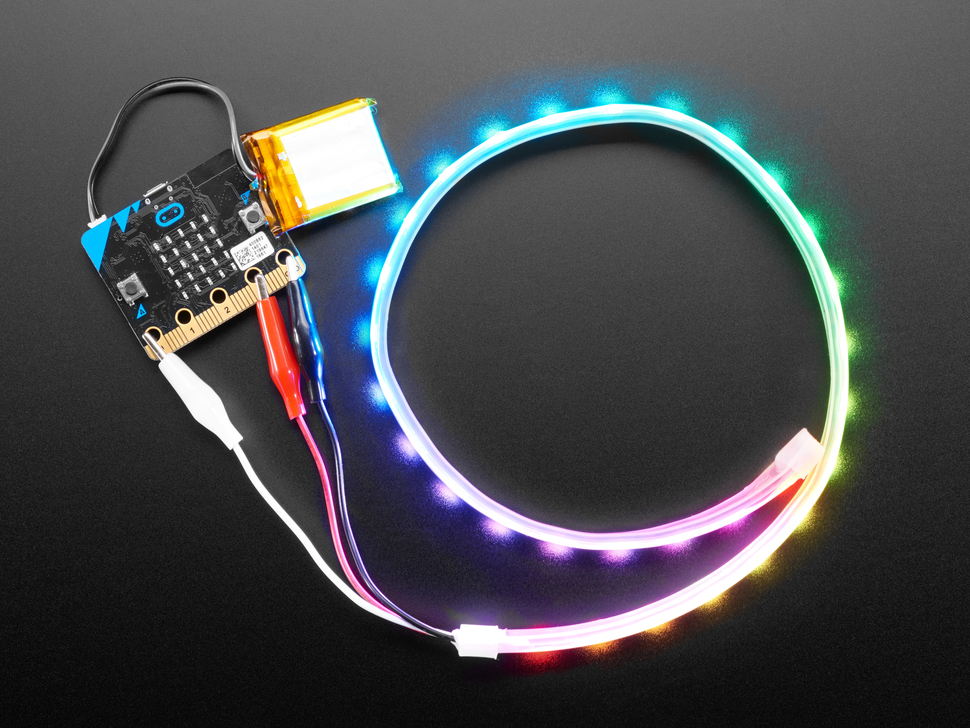
The Adafruit NeoPixel LED Strip is a flexible, programmable strip of individually addressable RGB LEDs. Each LED can be controlled separately to display a wide range of colors and patterns.
Ideal for creative and educational projects, these strips can be used to teach students about coding, electronics, and design. By using platforms like Microbits or Arduino, students can program the LED strip to create custom lighting effects, interactive displays, or even simple animations. Perfect for classroom activities, the NeoPixel LED Strip provides a vibrant and engaging way to explore technology and creativity.

The BBC microbit is a pocket-sized codeable computer with motion detection, a built-in compass and Bluetooth technology.
The board measures 4 cm × 5 cm and has a processor, accelerometer and magnetometer sensors, Bluetooth and USB connectivity, a display consisting of 25 LEDs, two programmable buttons, and can be powered by either USB or an external battery pack.
The list of things you can program the Microbit to do is nearly endless. You can program the buttons, LEDs and different sensors to create games and turn the Microbit into things like a pedometer, a compass or even a musical instrument.
Where to buy
Microbits can be purchased from a number of online retailers and can be purchased with and without a USB cable and battery pack. They can also be purchased in bulk from some retailers.
Online retailers
RoboTraffic Regulators
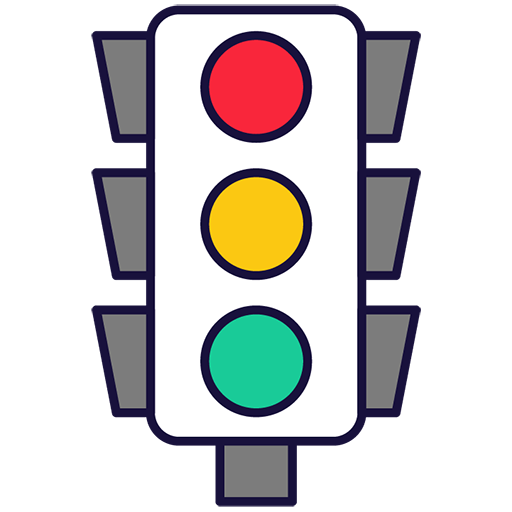 RoboTraffic Regulators
RoboTraffic Regulators
Get Started
Course Description
3 week course @ 1 hour per week
This course explores the intersection of robotics and traffic regulation, with a focus on traffic light systems. Teachers will guide students through understanding the basics of traffic lights, constructing their own models, and programming them using Microbit. The course also includes a lesson on pedestrian crossings, emphasizing their importance in traffic regulation. The final lesson involves a fun, interactive reaction game using traffic lights. Teachers should encourage hands-on participation, critical thinking, and problem-solving skills. Prior knowledge of basic coding and robotics is beneficial but not necessary.
- Understand the basic principles and functions of traffic lights and their role in regulating traffic.
- Design and build functional traffic light models using various materials and tools.
- Program a microbit to control and operate a traffic light system effectively.
- Develop a pedestrian crossing system integrated with traffic lights, ensuring safety and efficiency.
- Create a traffic light reaction game to demonstrate the importance of quick response in traffic regulation.
- Analyze and evaluate the effectiveness of their traffic light systems and suggest improvements.
To do this module, students will need to use one of these devices. If necessary, students can work in groups (ideally in a group of 2 or 3 students) and use one device between them.
 Chromebooks, laptops, and PCs are crucial tools for coding and digital skills education. Chromebooks are ideal for web-based applications and collaborative projects, while laptops and PCs support a wider range of programming environments and software for more intensive tasks like software development and data analysis.
Chromebooks, laptops, and PCs are crucial tools for coding and digital skills education. Chromebooks are ideal for web-based applications and collaborative projects, while laptops and PCs support a wider range of programming environments and software for more intensive tasks like software development and data analysis.Equipped with full keyboards and the ability to run specialized coding software, these devices enable students to learn programming languages, debug code, and understand software architecture. Their versatility supports both individual learning and group projects, making them indispensable for developing critical digital and computational thinking skills in the classroom.
The equipment listed below is used in several lessons throughout this course. Please note that these items can be shared among students if necessary.
 Chromebooks, laptops, and PCs are crucial tools for coding and digital skills education. Chromebooks are ideal for web-based applications and collaborative projects, while laptops and PCs support a wider range of programming environments and software for more intensive tasks like software development and data analysis.
Chromebooks, laptops, and PCs are crucial tools for coding and digital skills education. Chromebooks are ideal for web-based applications and collaborative projects, while laptops and PCs support a wider range of programming environments and software for more intensive tasks like software development and data analysis.Equipped with full keyboards and the ability to run specialized coding software, these devices enable students to learn programming languages, debug code, and understand software architecture. Their versatility supports both individual learning and group projects, making them indispensable for developing critical digital and computational thinking skills in the classroom.

The BBC microbit is a pocket-sized codeable computer with motion detection, a built-in compass and Bluetooth technology.
The board measures 4 cm × 5 cm and has a processor, accelerometer and magnetometer sensors, Bluetooth and USB connectivity, a display consisting of 25 LEDs, two programmable buttons, and can be powered by either USB or an external battery pack.
The list of things you can program the Microbit to do is nearly endless. You can program the buttons, LEDs and different sensors to create games and turn the Microbit into things like a pedometer, a compass or even a musical instrument.
Where to buy
Microbits can be purchased from a number of online retailers and can be purchased with and without a USB cable and battery pack. They can also be purchased in bulk from some retailers.
Online retailers

A Phillips screwdriver is a hand tool with a cross-shaped tip, designed to drive screws with a matching recessed cross or "Phillips" head. It's commonly used in a wide range of applications, including assembly and repair of appliances, electronics, and furniture. Essential for many classroom projects, it helps students learn practical skills and safely connect components.
Traffic Light Tango
Adventures in Robotics: Mastering Vehicles
 Adventures in Robotics: Mastering Vehicles
Adventures in Robotics: Mastering Vehicles
Get Started
Course Description
5 week course @ 1 hour per week
This course explores the exciting world of robotics, focusing on vehicle mastery. Teachers will guide students through the fundamentals of robot car construction and operation, starting with building a move motor sensor car and understanding its movements. The course then delves into advanced communication techniques, including straight line movement and tilt remote control operation. Teachers should encourage hands-on learning and problem-solving, ensuring students grasp both the theoretical and practical aspects of robotics. Prior knowledge of basic physics and mathematics would be beneficial for students.
- Upon completion of the course, students will be able to understand and apply the fundamental principles of robot car design and operation.
- Students will be able to construct and program a move motor sensor car, demonstrating their understanding of its components and their functions.
- Students will be able to accurately measure and analyze the performance of a move motor in a robot car, using appropriate tools and techniques.
- Students will be able to program a robot car to move in a straight line, demonstrating their understanding of advanced robot car communications.
- Students will be able to construct and program a tilt remote control car, demonstrating their understanding of its components and their functions.
- Upon completion of the course, students will be able to troubleshoot and resolve common issues related to robot car operation and performance.
To do this module, students will need to use one of these devices. If necessary, students can work in groups (ideally in a group of 2 or 3 students) and use one device between them.
 Chromebooks, laptops, and PCs are crucial tools for coding and digital skills education. Chromebooks are ideal for web-based applications and collaborative projects, while laptops and PCs support a wider range of programming environments and software for more intensive tasks like software development and data analysis.
Chromebooks, laptops, and PCs are crucial tools for coding and digital skills education. Chromebooks are ideal for web-based applications and collaborative projects, while laptops and PCs support a wider range of programming environments and software for more intensive tasks like software development and data analysis.Equipped with full keyboards and the ability to run specialized coding software, these devices enable students to learn programming languages, debug code, and understand software architecture. Their versatility supports both individual learning and group projects, making them indispensable for developing critical digital and computational thinking skills in the classroom.
The equipment listed below is used in several lessons throughout this course. Please note that these items can be shared among students if necessary.
 Chromebooks, laptops, and PCs are crucial tools for coding and digital skills education. Chromebooks are ideal for web-based applications and collaborative projects, while laptops and PCs support a wider range of programming environments and software for more intensive tasks like software development and data analysis.
Chromebooks, laptops, and PCs are crucial tools for coding and digital skills education. Chromebooks are ideal for web-based applications and collaborative projects, while laptops and PCs support a wider range of programming environments and software for more intensive tasks like software development and data analysis.Equipped with full keyboards and the ability to run specialized coding software, these devices enable students to learn programming languages, debug code, and understand software architecture. Their versatility supports both individual learning and group projects, making them indispensable for developing critical digital and computational thinking skills in the classroom.

The BBC microbit is a pocket-sized codeable computer with motion detection, a built-in compass and Bluetooth technology.
The board measures 4 cm × 5 cm and has a processor, accelerometer and magnetometer sensors, Bluetooth and USB connectivity, a display consisting of 25 LEDs, two programmable buttons, and can be powered by either USB or an external battery pack.
The list of things you can program the Microbit to do is nearly endless. You can program the buttons, LEDs and different sensors to create games and turn the Microbit into things like a pedometer, a compass or even a musical instrument.
Where to buy
Microbits can be purchased from a number of online retailers and can be purchased with and without a USB cable and battery pack. They can also be purchased in bulk from some retailers.
Online retailers

The Move Motor Car is a versatile, programmable vehicle that is powered and controlled by the micro:bit, a pocket-sized computer.
This car has motorized wheels and a variety of sensors, allowing students to create and test different robotics and coding projects. By connecting a micro:bit to the car, students can use the MakeCode platform to program the vehicle's movements, speed, and responses to sensor inputs. This provides an engaging and hands-on way for students to learn about coding, robotics, and engineering concepts.
Whether it's navigating through a maze, following a line on the ground, or responding to obstacles, the Move Motor Sensor Car offers endless opportunities for creativity and problem-solving. Perfect for classroom activities, it allows students to explore STEM concepts in an interactive and enjoyable way.
Microbit Innovations: Advanced Applications
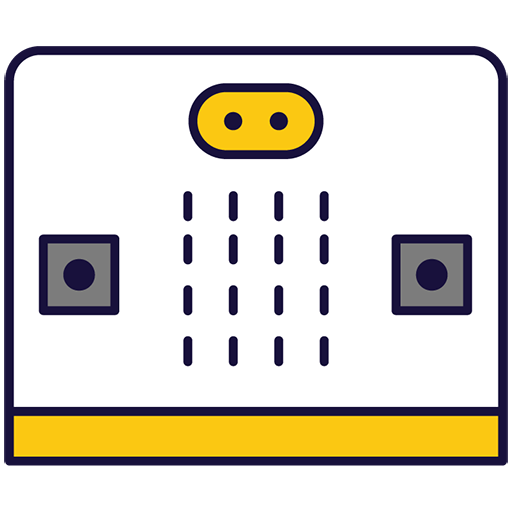 Microbit Innovations: Advanced Applications
Microbit Innovations: Advanced Applications
Get Started
Course Description
8 week course @ 1 hour per week
This course delves into advanced applications of Microbit technology, with a focus on sensory exploration, game development, and communication. Teachers should guide students through hands-on projects like creating a Microbit compass, thermometer, step counter, and finder. In the game development module, students will learn how to create interactive games like 'Bop It' and 'Chase the Dot'. The final module explores communication, teaching students to send and receive radio messages. Teachers should encourage creativity, problem-solving, and collaboration throughout the course, reinforcing the practical applications of these skills in real-world technology and computing.
- Upon completion of the course, students will be able to design and implement sensory exploration and measurement applications using Microbit, including a compass, thermometer, sound level meter, step counter, and finder.
- Students will be able to develop interactive games using Microbit, such as the Bop It Game, Chase the Dot, and Reaction Timer.
- Students will be able to create applications that utilize Microbit's radio communication capabilities to send and receive messages.
- Students will be able to demonstrate a comprehensive understanding of the advanced applications of Microbit in various fields such as gaming, communication, and sensory measurements.
- Students will be able to troubleshoot and solve problems related to the implementation of advanced applications using Microbit.
- Students will be able to effectively collaborate in teams to design and implement complex Microbit projects, demonstrating their skills in communication and interactivity.
The equipment listed below is used in several lessons throughout this course. Please note that these items can be shared among students if necessary.
 Chromebooks, laptops, and PCs are crucial tools for coding and digital skills education. Chromebooks are ideal for web-based applications and collaborative projects, while laptops and PCs support a wider range of programming environments and software for more intensive tasks like software development and data analysis.
Chromebooks, laptops, and PCs are crucial tools for coding and digital skills education. Chromebooks are ideal for web-based applications and collaborative projects, while laptops and PCs support a wider range of programming environments and software for more intensive tasks like software development and data analysis.Equipped with full keyboards and the ability to run specialized coding software, these devices enable students to learn programming languages, debug code, and understand software architecture. Their versatility supports both individual learning and group projects, making them indispensable for developing critical digital and computational thinking skills in the classroom.

The BBC microbit is a pocket-sized codeable computer with motion detection, a built-in compass and Bluetooth technology.
The board measures 4 cm × 5 cm and has a processor, accelerometer and magnetometer sensors, Bluetooth and USB connectivity, a display consisting of 25 LEDs, two programmable buttons, and can be powered by either USB or an external battery pack.
The list of things you can program the Microbit to do is nearly endless. You can program the buttons, LEDs and different sensors to create games and turn the Microbit into things like a pedometer, a compass or even a musical instrument.
Where to buy
Microbits can be purchased from a number of online retailers and can be purchased with and without a USB cable and battery pack. They can also be purchased in bulk from some retailers.
Online retailers
Communication and Interactivity
Luminous Playgrounds: Advanced LED
 Luminous Playgrounds: Advanced LED
Luminous Playgrounds: Advanced LED
Get Started
Course Description
4 week course @ 1 hour per week
This course explores the creative potential of LED technology in designing interactive, illuminated playgrounds. Teachers should encourage students to experiment and innovate with LED applications in the 'Illuminated Innovations' module. Lessons include 'Shooting Stars' and 'LED Stacking', where students will learn to create dynamic light displays. 'LED Strip Clapper' and 'LED Strip Precision Game' lessons will challenge students to integrate sound and precision elements into their designs. Emphasize hands-on learning, teamwork, and problem-solving to help students fully engage with the material and develop practical skills in advanced LED technology.
- Upon completion of the 'Illuminated Innovations' module, students will be able to identify and explain the key principles and technologies behind advanced LED systems.
- After completing the 'Shooting Stars' lesson, students will be able to design and implement a LED-based shooting stars display, demonstrating their understanding of LED dynamics and control.
- After the 'LED Stacking' lesson, students will be able to construct and troubleshoot a stacked LED structure, showcasing their practical skills in LED assembly and configuration.
- Upon finishing the 'LED Strip Clapper' lesson, students will be able to integrate sound activation into LED strip designs, demonstrating their ability to incorporate interactive elements in LED systems.
- After the 'LED Strip Precision Game' lesson, students will be able to develop a LED-based precision game, showcasing their creativity and understanding of LED functionality and control.
To do this module, students will need to use one of these devices. If necessary, students can work in groups (ideally in a group of 2 or 3 students) and use one device between them.
 Chromebooks, laptops, and PCs are crucial tools for coding and digital skills education. Chromebooks are ideal for web-based applications and collaborative projects, while laptops and PCs support a wider range of programming environments and software for more intensive tasks like software development and data analysis.
Chromebooks, laptops, and PCs are crucial tools for coding and digital skills education. Chromebooks are ideal for web-based applications and collaborative projects, while laptops and PCs support a wider range of programming environments and software for more intensive tasks like software development and data analysis.Equipped with full keyboards and the ability to run specialized coding software, these devices enable students to learn programming languages, debug code, and understand software architecture. Their versatility supports both individual learning and group projects, making them indispensable for developing critical digital and computational thinking skills in the classroom.
The equipment listed below is used in several lessons throughout this course. Please note that these items can be shared among students if necessary.
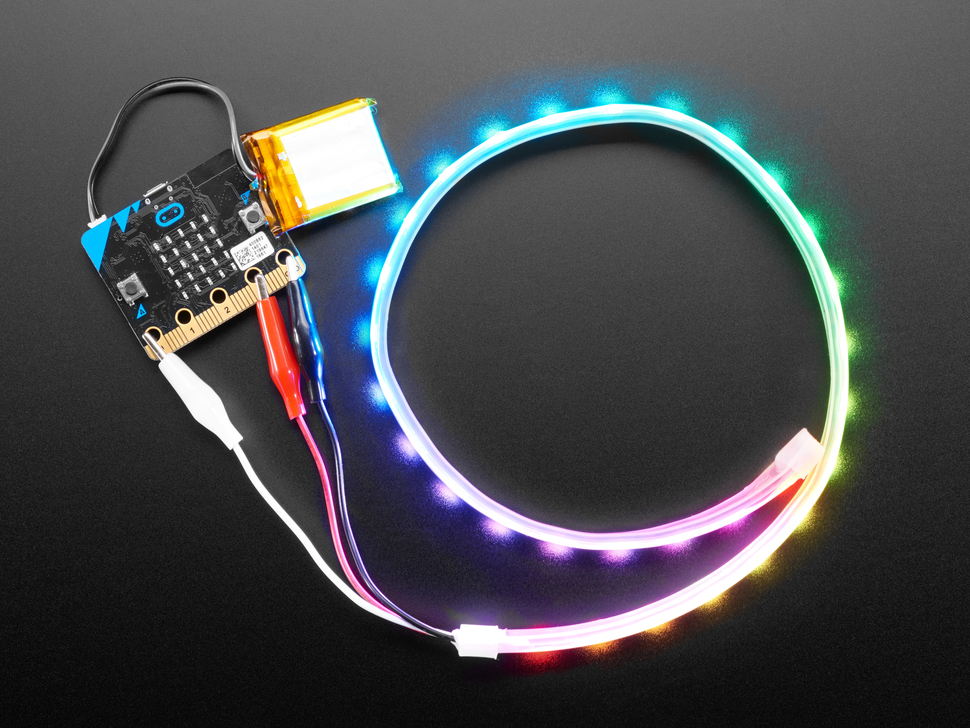
The Adafruit NeoPixel LED Strip is a flexible, programmable strip of individually addressable RGB LEDs. Each LED can be controlled separately to display a wide range of colors and patterns.
Ideal for creative and educational projects, these strips can be used to teach students about coding, electronics, and design. By using platforms like Microbits or Arduino, students can program the LED strip to create custom lighting effects, interactive displays, or even simple animations. Perfect for classroom activities, the NeoPixel LED Strip provides a vibrant and engaging way to explore technology and creativity.

The BBC microbit is a pocket-sized codeable computer with motion detection, a built-in compass and Bluetooth technology.
The board measures 4 cm × 5 cm and has a processor, accelerometer and magnetometer sensors, Bluetooth and USB connectivity, a display consisting of 25 LEDs, two programmable buttons, and can be powered by either USB or an external battery pack.
The list of things you can program the Microbit to do is nearly endless. You can program the buttons, LEDs and different sensors to create games and turn the Microbit into things like a pedometer, a compass or even a musical instrument.
Where to buy
Microbits can be purchased from a number of online retailers and can be purchased with and without a USB cable and battery pack. They can also be purchased in bulk from some retailers.
Online retailers
Building and Coding Autonomous Vehicles
 Building and Coding Autonomous Vehicles
Building and Coding Autonomous Vehicles
Get Started
Course Description
6 week course @ 1 hour per week
This course explores the fundamentals of creating and programming autonomous vehicles. Teachers will guide students through modules on 'Autodrive Dynamics' and 'Vehicle Attachments', covering topics from basic autonomous vehicle principles to more complex concepts like car communication and distance sensors. Practical lessons include building a line-following car and attaching a move motor klaw. Teachers should ensure students grasp both the theoretical and practical aspects, fostering a hands-on learning environment. Prior knowledge of basic coding and robotics is beneficial. Encourage creativity and problem-solving as students navigate the exciting world of autonomous vehicle technology.
- Understand and explain the fundamental concepts and technologies behind autonomous vehicles, including their operation and potential impact.
- Design and build a line-following car, demonstrating the ability to apply principles of autonomous vehicle dynamics.
- Develop and implement a communication system for traffic lights and cars, demonstrating an understanding of vehicle-to-infrastructure communication.
- Integrate and utilize car distance sensors in an autonomous vehicle, demonstrating the ability to enhance vehicle safety and efficiency.
- Attach and program a Move Motor Klaw to an autonomous vehicle, demonstrating the ability to expand vehicle functionality.
- Design and integrate a robot car claw attachment, demonstrating the ability to solve complex problems and enhance vehicle capabilities.
To do this module, students will need to use one of these devices. If necessary, students can work in groups (ideally in a group of 2 or 3 students) and use one device between them.
 Chromebooks, laptops, and PCs are crucial tools for coding and digital skills education. Chromebooks are ideal for web-based applications and collaborative projects, while laptops and PCs support a wider range of programming environments and software for more intensive tasks like software development and data analysis.
Chromebooks, laptops, and PCs are crucial tools for coding and digital skills education. Chromebooks are ideal for web-based applications and collaborative projects, while laptops and PCs support a wider range of programming environments and software for more intensive tasks like software development and data analysis.Equipped with full keyboards and the ability to run specialized coding software, these devices enable students to learn programming languages, debug code, and understand software architecture. Their versatility supports both individual learning and group projects, making them indispensable for developing critical digital and computational thinking skills in the classroom.

iPads and tablets are versatile, portable computing devices that offer a wide range of educational applications in the classroom. Featuring touch-sensitive screens ranging from 7 to 13 inches, these devices allow students and teachers to interact directly with content through touch, swipe, and voice commands.
The equipment listed below is used in several lessons throughout this course. Please note that these items can be shared among students if necessary.
 Chromebooks, laptops, and PCs are crucial tools for coding and digital skills education. Chromebooks are ideal for web-based applications and collaborative projects, while laptops and PCs support a wider range of programming environments and software for more intensive tasks like software development and data analysis.
Chromebooks, laptops, and PCs are crucial tools for coding and digital skills education. Chromebooks are ideal for web-based applications and collaborative projects, while laptops and PCs support a wider range of programming environments and software for more intensive tasks like software development and data analysis.Equipped with full keyboards and the ability to run specialized coding software, these devices enable students to learn programming languages, debug code, and understand software architecture. Their versatility supports both individual learning and group projects, making them indispensable for developing critical digital and computational thinking skills in the classroom.

The BBC microbit is a pocket-sized codeable computer with motion detection, a built-in compass and Bluetooth technology.
The board measures 4 cm × 5 cm and has a processor, accelerometer and magnetometer sensors, Bluetooth and USB connectivity, a display consisting of 25 LEDs, two programmable buttons, and can be powered by either USB or an external battery pack.
The list of things you can program the Microbit to do is nearly endless. You can program the buttons, LEDs and different sensors to create games and turn the Microbit into things like a pedometer, a compass or even a musical instrument.
Where to buy
Microbits can be purchased from a number of online retailers and can be purchased with and without a USB cable and battery pack. They can also be purchased in bulk from some retailers.
Online retailers

The Move Motor Car is a versatile, programmable vehicle that is powered and controlled by the micro:bit, a pocket-sized computer.
This car has motorized wheels and a variety of sensors, allowing students to create and test different robotics and coding projects. By connecting a micro:bit to the car, students can use the MakeCode platform to program the vehicle's movements, speed, and responses to sensor inputs. This provides an engaging and hands-on way for students to learn about coding, robotics, and engineering concepts.
Whether it's navigating through a maze, following a line on the ground, or responding to obstacles, the Move Motor Sensor Car offers endless opportunities for creativity and problem-solving. Perfect for classroom activities, it allows students to explore STEM concepts in an interactive and enjoyable way.

The Move Motor Klaw is a robotic accessory designed to be attached to motorized vehicles, like the Move Motor Robot Car.
This mechanical claw can be programmed to open and close, allowing it to pick up, hold, or move objects. By integrating it with a micro:bit and using the MakeCode platform, students can code the Klaw to perform specific actions, such as grabbing items or completing simple tasks. Ideal for classroom projects, the Move Motor Klaw offers students a hands-on way to explore robotics, engineering, and coding, enhancing their problem-solving and creative skills.

A Phillips screwdriver is a hand tool with a cross-shaped tip, designed to drive screws with a matching recessed cross or "Phillips" head. It's commonly used in a wide range of applications, including assembly and repair of appliances, electronics, and furniture. Essential for many classroom projects, it helps students learn practical skills and safely connect components.
Raspberry Pi Pico
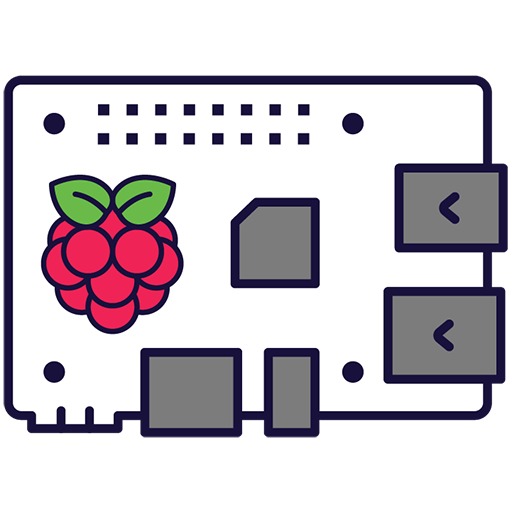 Raspberry Pi Pico
Raspberry Pi Pico
Get Started
Course Description
6 week course @ 1 hour per week
In this course, students will explore the world of Raspberry Pi Pico, a versatile microcontroller. Teachers should begin with the 'Pico Basics' module, introducing students to the Pico and guiding them through setup and basic programming. The 'Web Programming' module delves into creating a PICO Web Server, building a Wifi Signal Strength Scanner, and developing an IoT Web-Controlled LED Light. Encourage students to experiment and apply their knowledge to real-life scenarios. Prior experience with Python programming is helpful, but not required. Emphasize hands-on learning and project-based activities for maximum engagement.
- Identify and describe the components and features of the Raspberry Pi Pico.
- Set up and configure the Raspberry Pi Pico for use with an iPad.
- Program the Raspberry Pi Pico to perform basic tasks, such as blinking an LED light.
- Create and deploy a web server using the Raspberry Pi Pico.
- Develop a Wifi signal strength scanner using the Raspberry Pi Pico.
- Design and implement an IoT web-controlled LED light system using the Raspberry Pi Pico.
To do this module, students will need to use one of these devices. If necessary, students can work in groups (ideally in a group of 2 or 3 students) and use one device between them.
 Chromebooks, laptops, and PCs are crucial tools for coding and digital skills education. Chromebooks are ideal for web-based applications and collaborative projects, while laptops and PCs support a wider range of programming environments and software for more intensive tasks like software development and data analysis.
Chromebooks, laptops, and PCs are crucial tools for coding and digital skills education. Chromebooks are ideal for web-based applications and collaborative projects, while laptops and PCs support a wider range of programming environments and software for more intensive tasks like software development and data analysis.Equipped with full keyboards and the ability to run specialized coding software, these devices enable students to learn programming languages, debug code, and understand software architecture. Their versatility supports both individual learning and group projects, making them indispensable for developing critical digital and computational thinking skills in the classroom.
The equipment listed below is used in several lessons throughout this course. Please note that these items can be shared among students if necessary.

You only need this if you are programming on an iPad.
An iPad/iPhone USB adapter, typically referred to as the "Lightning to USB Camera Adapter" or "Lightning to USB Adapter", is a dongle that plugs into the Lightning port of an iPad or an iPhone. The other end of the adapter provides a USB port. This enables the connection of USB devices like programmable micro-controllers, cameras, USB flash drives, and other peripherals to the iPad or iPhone.
 Chromebooks, laptops, and PCs are crucial tools for coding and digital skills education. Chromebooks are ideal for web-based applications and collaborative projects, while laptops and PCs support a wider range of programming environments and software for more intensive tasks like software development and data analysis.
Chromebooks, laptops, and PCs are crucial tools for coding and digital skills education. Chromebooks are ideal for web-based applications and collaborative projects, while laptops and PCs support a wider range of programming environments and software for more intensive tasks like software development and data analysis.Equipped with full keyboards and the ability to run specialized coding software, these devices enable students to learn programming languages, debug code, and understand software architecture. Their versatility supports both individual learning and group projects, making them indispensable for developing critical digital and computational thinking skills in the classroom.

The Raspberry Pi Pico W is a microcontroller with wireless capabilities, part of the affordable and versatile Pico product line. Built on the RP2040 silicon platform, it offers high performance and flexibility. It has a dual-core processor, large memory, and unique Programmable I/O subsystem.
The Pico W features 2.4GHz wireless LAN and Bluetooth 5.2, with an on-board antenna, and supports both station and access-point modes. It's designed for both C and MicroPython developers.
Equipped with 2MB of flash memory, a power supply chip for 1.8-5.5V input, and 26 GPIO pins (including three analogue inputs), the Pico W is suitable for a wide range of applications. It's available as individual units or 480-unit reels for automated assembly.
Life Skills You'll Gain
Ready to level up your life skills? Learning about Robotics is a great way to do it! Check out some of the abilities you'll develop as you become a pro.
Problem-solving
Requires breaking down complex problems into smaller, manageable tasks, and then finding solutions to those tasks.
Critical thinking
Requires understanding the logic and structure of a program or robot, and being able to think critically about how to improve it.
Creativity
Allows students to express their creativity by building their own programs, games, art and other digital projects.
Persistence and grit
Can be challenging, and learning it often requires a lot of trial and error which develops persistence and grit as they work through difficult problems.
Collaboration
Often done in teams, and students learn how to work effectively with others and communicate their ideas effectively.
Entrepreneurial skills
Can be used to develop and design websites, mobile applications, software and robots. This can be used to start a business venture or to create a startup.
Technical literacy
Can help students develop their understanding of technology and how it works, which can be useful in many areas of life.
STEM skills
Often requires a combination of science, technology, engineering and math, and students who take robotics courses may develop their STEM skills and knowledge.
Spatial awareness and dexterity
Helps students develop their spatial awareness and dexterity, as they work with small parts and machines.
Communication
Students learn to express ideas effectively, collaborate, and provide feedback to achieve successful outcomes.
Discover Your Dream Career
Wondering where your Robotics skills can take you? Check out these potential careers to discover your options.
Artificial Intelligence Engineer
They create computer programs that can think and make decisions like a human.
Robotics Engineer
They design and build robots, making sure they work properly and do what they're supposed to do.
Mechatronics Engineer
They work on both mechanical and electronic parts of robots, making sure they can move and function properly.
Control Systems Engineer
They design the software that controls robots, making sure they can follow instructions and make decisions.
Robotics Technician
They build and repair robots, making sure they are always working correctly.
Human-Robot Interaction Designer
They design the way people interact with robots, making sure it is safe and easy to use.
Robotics Researcher
They study how robots work and how they can be improved, helping to create new and better robots.
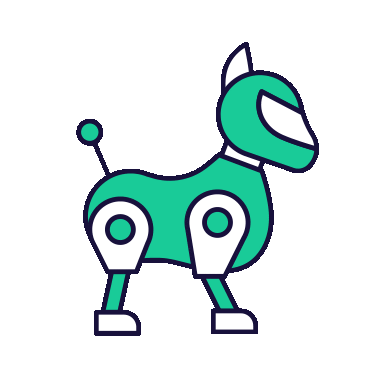
 Coding
Coding
 Robotics
Robotics
 Digital Art & Animation
Digital Art & Animation
 Artificial Intelligence
Artificial Intelligence
 Cyber Security
Cyber Security